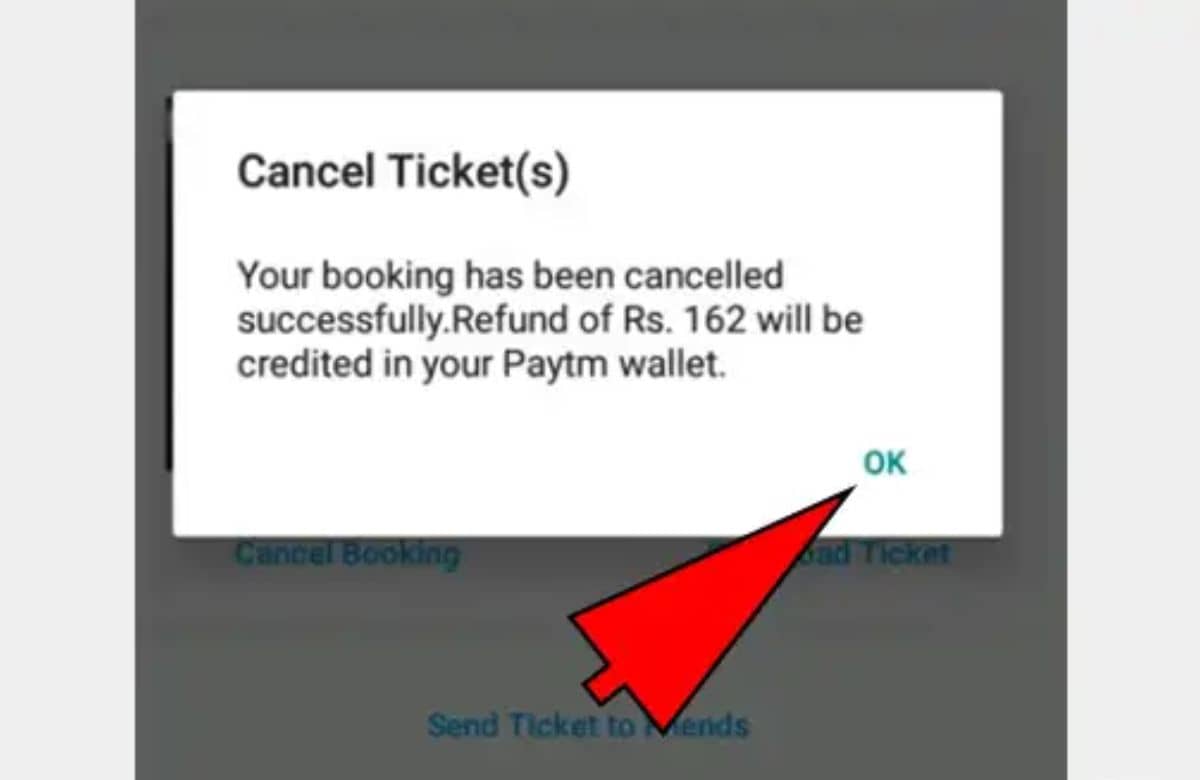We might have to change our plans because of an urgent task, but we risk losing the money we paid in advance for the tickets. However, in addition to letting us reserve movie tickets via the Paytm app, we can also cancel such reservations. It is simple to revoke our reserved cinema ticket and receive a refund. For instructions on how to cancel movie tickets on Paytm app, see the steps below.
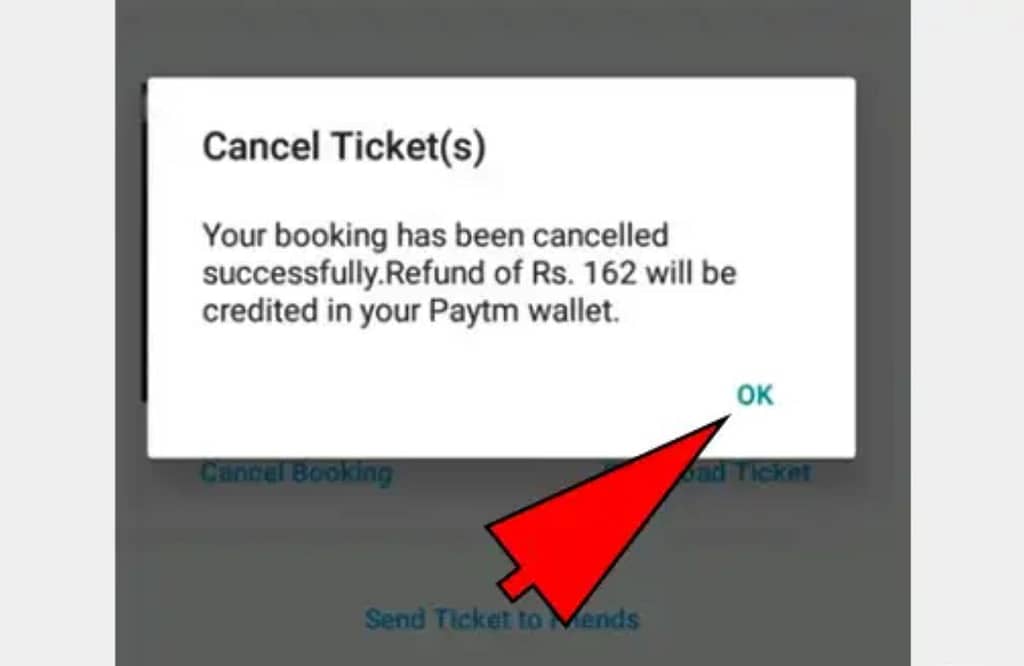
How to Cancel Movie Tickets on Paytm
Launch the Paytm App: On your Android device, you will first notice a white logo with the word “Paytm” printed on it. It is the Paytm application’s trademark logo.

Tap on the three Horizontal Lines: After launching the Paytm application, you will see three horizontal lines in the top left corner of the main page. Simply tap the parallel lines to reveal a sidebar with several options, like My passbook, My orders, etc.
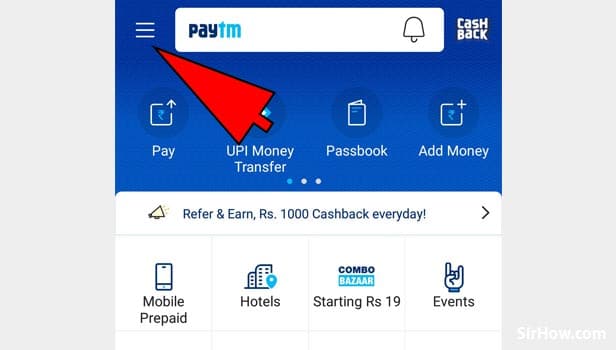
Tap on My orders: My orders is an option that you can select from the sidebar. You may view all of your previously placed orders made using the Paytm app by tapping on it.
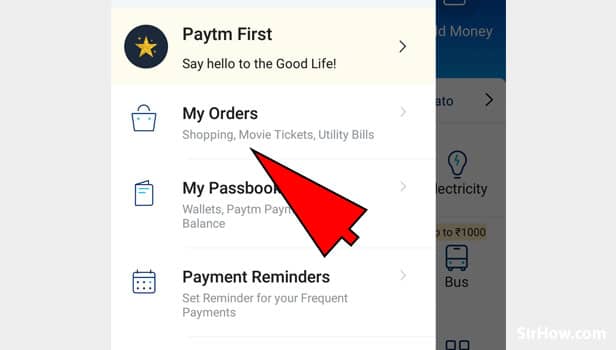
Tap on Tickets: You will now notice a number of tabs on the My orders page, such as Shopping, Travel, Tickets, etc. You can view all of the movie tickets you purchased using the Paytm app by tapping the Tickets tab.
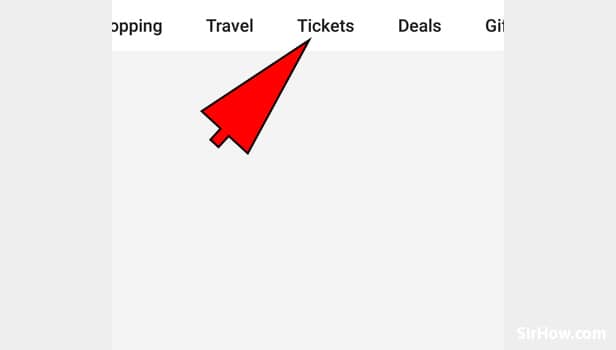
Tap on Movie Tickets: You will see every order for movie tickets you recently made using Paytm. On the reservation you want to cancel, tap.
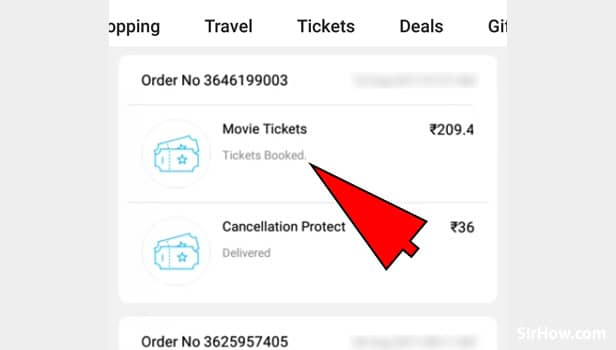
Tap on Cancel Booking: You will now see information about the concert and your ticket. Before selecting “Cancel Booking,” be certain that you want to do so.
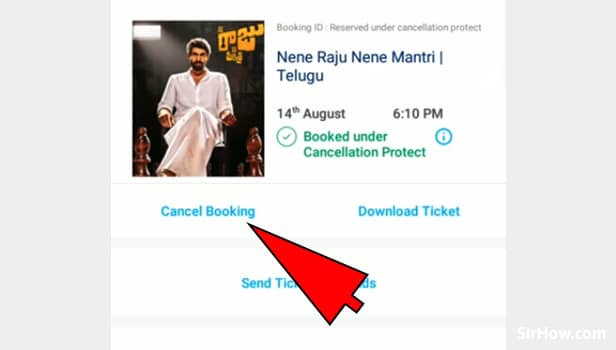
Tap on Cancel Ticket: Now a pop-up will appear with a message stating that the amount will be returned to your wallet following cancellation. If you’re certain you want to cancel the reservation, select “Cancel ticket” from the menu.
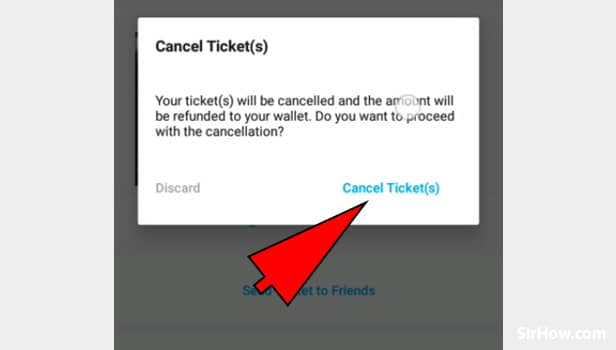
Tap on OK: Once more, a pop-up will appear informing you that your ticket has been canceled and the money has been credited to your Paytm wallet. To confirm and continue with the cancellation, simply tap on Ok.
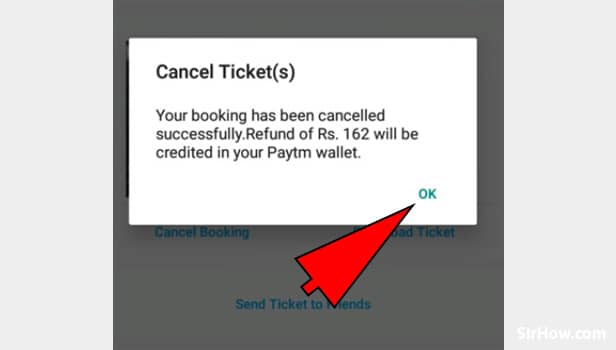
Paytm Terms & Conditions Before Cancelling A Movie Ticket
A user may cancel a reserved movie ticket up to two hours prior to the start of the film and receive a full refund of their ticket purchase thanks to the Cancellation Protect (CP) function. Keep in mind that tickets purchased with cancellation protection can be cancelled up to 2 hours before to the start of the show. For instance, if you have a movie ticket for Sunday at 7 PM, you have until 4:59 PM that day to cancel the ticket.
Customers who purchase tickets with cancellation protection get a booking confirmation through email or SMS. Please be aware that the booking confirmation is not your ticket and that you cannot enter the theatre with it. You won’t receive your ticket(s) through email or text message until the cancellation time has passed. You will receive your ticket information after 5 PM on the day of your movie, for example, if it is on a Monday and starts at 7 PM.
Refund of movie tickets
Only the cost of the movie ticket will be refunded (after adjustment for any cashback paid already). There will be no return for any additional money spent on Cancellation Protect, convenience fees, or food and drinks. The theatre operator maintains the right to permit or prohibit the redemption of the food item in the order in the event that the ticket is cancelled.
Please be aware that orders cannot be partially cancelled. Please click the “T&C” button when selecting the CP option to learn more about the terms and conditions of the movie ticket cancellation protect function.
References: